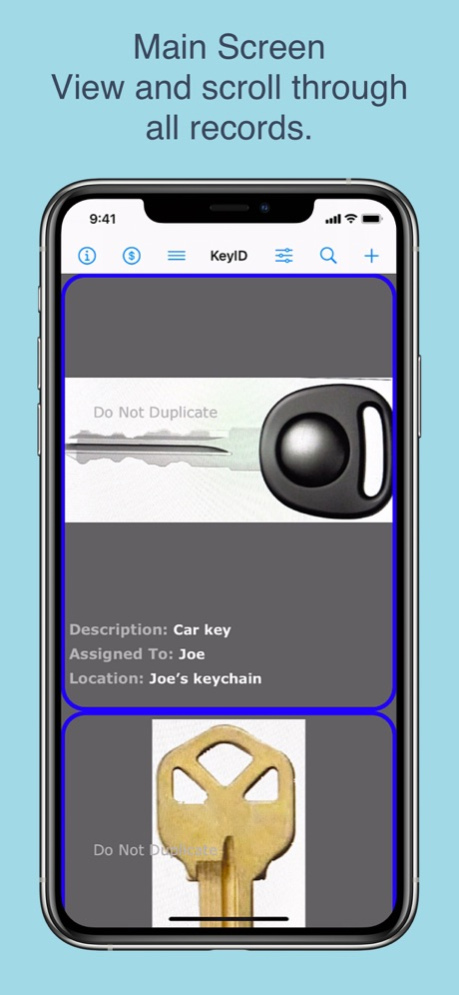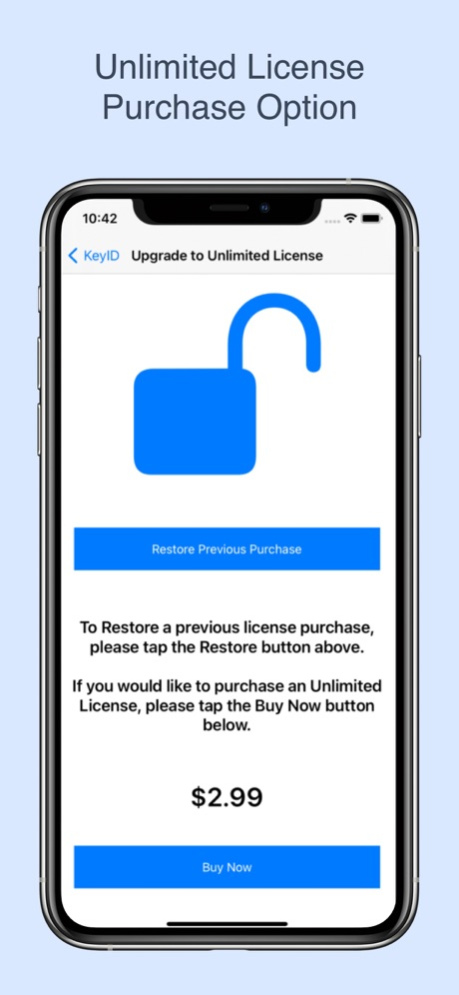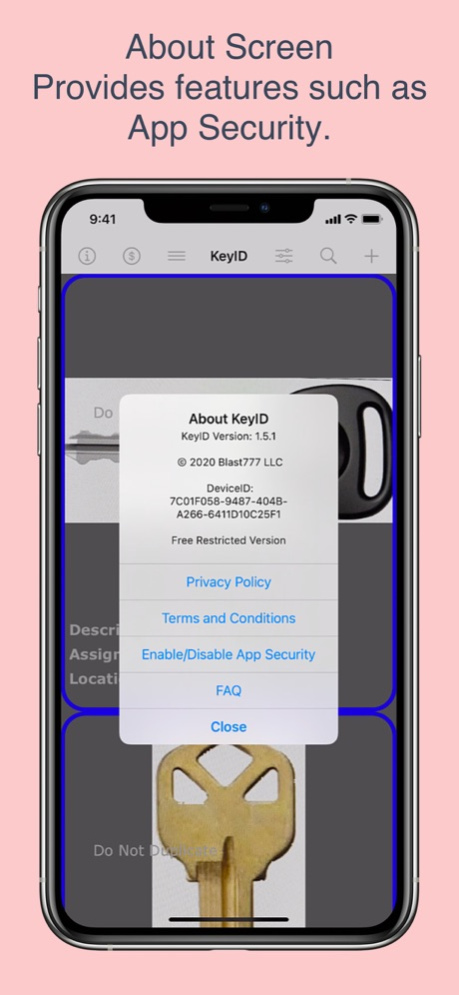Key_ID 1.5
Continue to app
Free Version
Publisher Description
Great app for tracking keys or tracking any object...
Welcome to KeyID. Have you ever come across something (like a key) in a drawer and wondered what it was used for?
The KeyID app can help you organize keys or other items by providing a tool to catalog items by capturing and storing images and relevant information about the item. The image scanning feature of KeyID helps identify the items in an easy to view scrollable UI. The information you create within the app is also backed up to your iCloud account for safety and security so if you ever delete the app or get a new phone, you can easily restore the app and database information. KeyID also includes security features and allows you to setup a passcode prompt when launching the app.
For large databases, KeyID includes a search feature to assist in locating unfamiliar items you may have previously cataloged. If the item was previously scanned into the app, the search feature can be used to track it down. KeyID's search uses Apple's Image Recognition feature (similar to FaceID) to compare items already in the app database.
KeyID can be used to track small or unusual items that may be difficult to identify. You simply scan, inventory and catalog the item for future reference.
Thank you for checking out KeyID!!!
Jan 2, 2021
Version 1.5
Several enhancements and stability improvements. New UI with colored border for Main View and Quick View record displays. Add Record Screen and View/Edit Screen UI changes to enlarge size of image.
About Key_ID
Key_ID is a free app for iOS published in the Reference Tools list of apps, part of Education.
The company that develops Key_ID is Blast777 LLC. The latest version released by its developer is 1.5.
To install Key_ID on your iOS device, just click the green Continue To App button above to start the installation process. The app is listed on our website since 2021-01-02 and was downloaded 1 times. We have already checked if the download link is safe, however for your own protection we recommend that you scan the downloaded app with your antivirus. Your antivirus may detect the Key_ID as malware if the download link is broken.
How to install Key_ID on your iOS device:
- Click on the Continue To App button on our website. This will redirect you to the App Store.
- Once the Key_ID is shown in the iTunes listing of your iOS device, you can start its download and installation. Tap on the GET button to the right of the app to start downloading it.
- If you are not logged-in the iOS appstore app, you'll be prompted for your your Apple ID and/or password.
- After Key_ID is downloaded, you'll see an INSTALL button to the right. Tap on it to start the actual installation of the iOS app.
- Once installation is finished you can tap on the OPEN button to start it. Its icon will also be added to your device home screen.